Become a Supplier: How it Works
STEP 1: At the top right corner of the website, click Register. You will be re-directed to the registration page. Fill in your Username & Password on the screen and click create an account.

STEP 2: Check your email for your login password.
STEP 3: Click on Login on the top right corner of the website. Use the login details on the email send to you to log into your newly created account.

STEP 4: On the Dashboard page, navigate to MY PROFILE tab to update your profile.

STEP 5: Click on ADD LISTING. Please click PRICING PLAN.
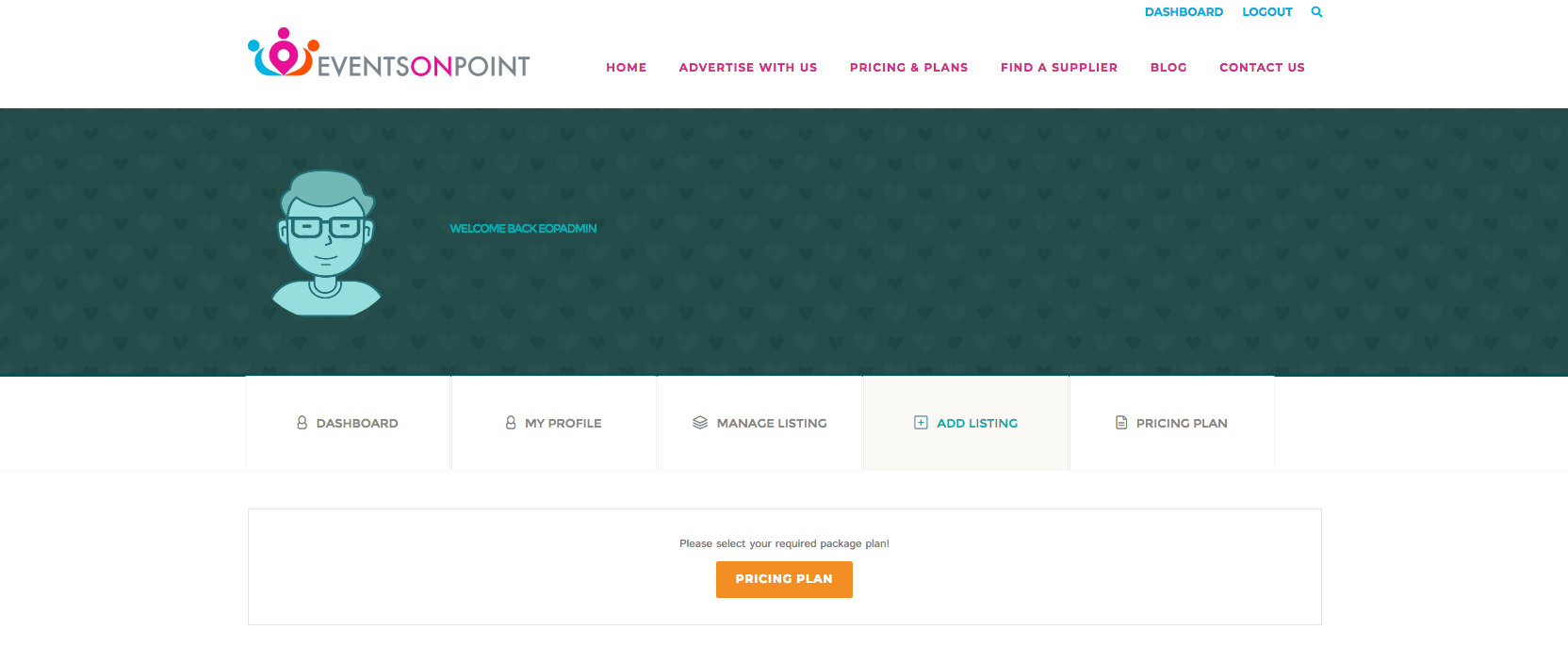
STEP 6: Select your pricing plan and continue to payment below. Complete payment.

STEP 7: Once payment has been made the website will re-direct you to ADD LISTING on your dashboard. Complete all the required fields and add your images under Media. Make sure to select your category in where you want the listing to appear. Select your city and click on ADD LISTING.

STEP 8: Navigate to the Find a Supplier page, search for your listing using category or city and view your results. Easy as that.